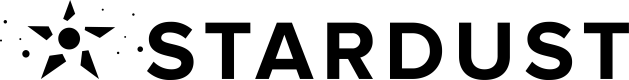Create a player Profile and Wallet
Sign any transaction for the custodial wallet
Submit the transaction to a blockchain
What does it do?
This service allows developers to create profiles and custodial wallet on behalf of their users. This allows an application to make blockchain calls on behalf of users, without the users even knowing what blockchain is. This finally gives developers the ability to bring an application to market that interacts with Web3, but appeals to Web2 based users. Developers can finally crack the code on bringing blockchain to the masses.Dashboard and API Keys
The dashboard can be found here: https://waas.stardust.gg/ This is where you can create and manage applications. Each application has a unique API key, and groups wallets together. It is recommended to have at least two apps: one for development, and one for production.Teams
Creating a Team allows you to invite other members to access your Apps in the Dashboard. Simply click on the Team tab in the left side menu, and click the+ Add Members button to add members by email address.
It is possible to create multiple teams, and you can use the drop-down menu to switch between them. Soon, you will be able to assign roles and permissions to members of your Teams.
SDKs
Typescript SDK (Recommended)
Main SDK for WaaS
REST API
If your game is using a different language than the options above, leverage our REST API