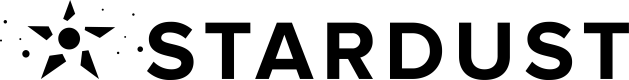ethers library. By following this example, you’ll be able to create, sign, and send a transaction to interact with the Uniswap V3 protocol
Prerequisites
- Node.js installed on your system
- Stardust API key and wallet Id or profile Id
dotenv,axios,ethers v6,@uniswap/v3-sdk, and@uniswap/sdk-corelibraries
Setup
-
Install Dependencies
First, you need to install the required dependencies:
-
Create a
.envFile Create a.envfile in your project root directory and add your Stardust API key and profile ID:
Code Example
1. Import Libraries and Configure Environment
First, import the necessary libraries and configure your environment using the .env file:dotenv, axios, and ethers libraries and sets up the environment variables.